The GUI's "Inspect Rate" tab allows a user to navigate the rates in the system that are available to the user's organisation. This includes rates from rate sources the organisation is subscribed to, and private rates that have been loaded with ratesource=org.
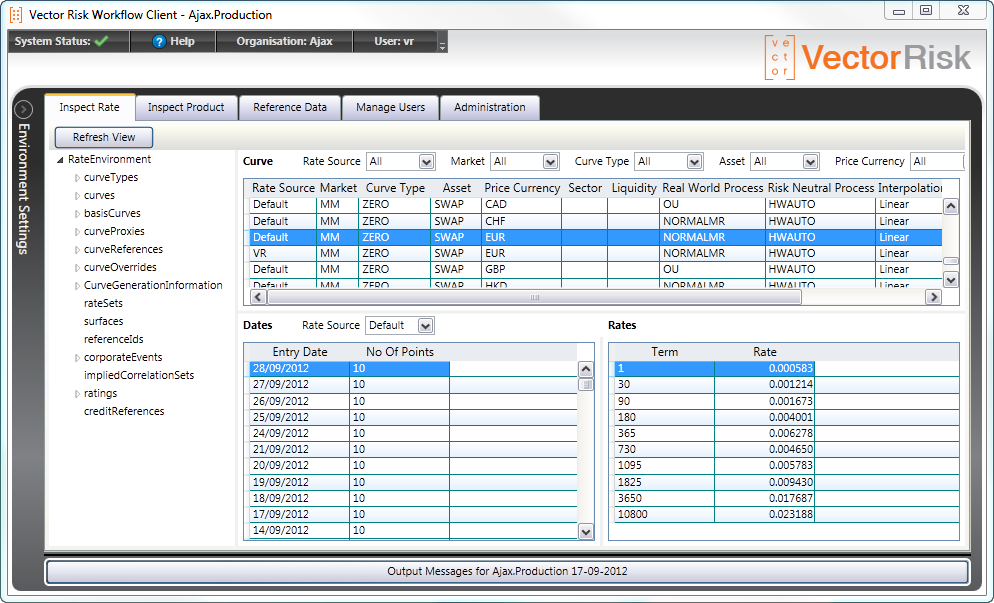
A series of filters at the top of the view allow a user to refine the selection of curves in the list. The user can then navigate to and select a particular curve. The list boxes below then show the historic dates for which rate data for this curve has been loaded, and to the right are the actual rates loaded for this curve on a selected date.
As with all views in the system the user can click the top left corner of a table to highlight its contents, and then right click to copy the contents to the clipboard and paste into a spreadsheet.