Articles in this section
This section describes the Utility views in the system. These views allow the user to investigate the products, rates and reference data available to them in the system.
There is also a utility view 'Manage Users' that is available to an organisation to manage its own user list.
To access the Utility views select the "Utility" button in the bottom left of the GUI.
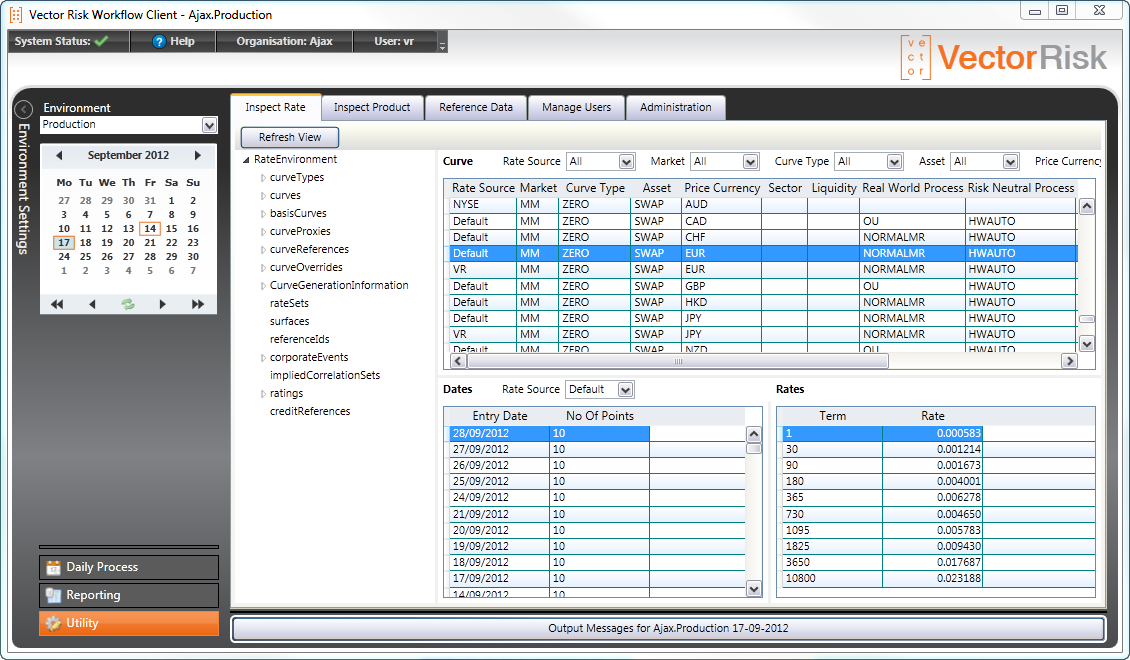
Note:
The 'Administration' view tab is reserved to Vector Risk personnel and is not be visible to users. Vector Risk uses this view to:
- Create organisations and environments
- Assign rate sources to an organisation (other than its own rate source)
- Set policies (such as password length and expiry) specific to an organsiation
- Transfer environment dates or configuration settings from one environment to another
- Set environments as Active/Inactive