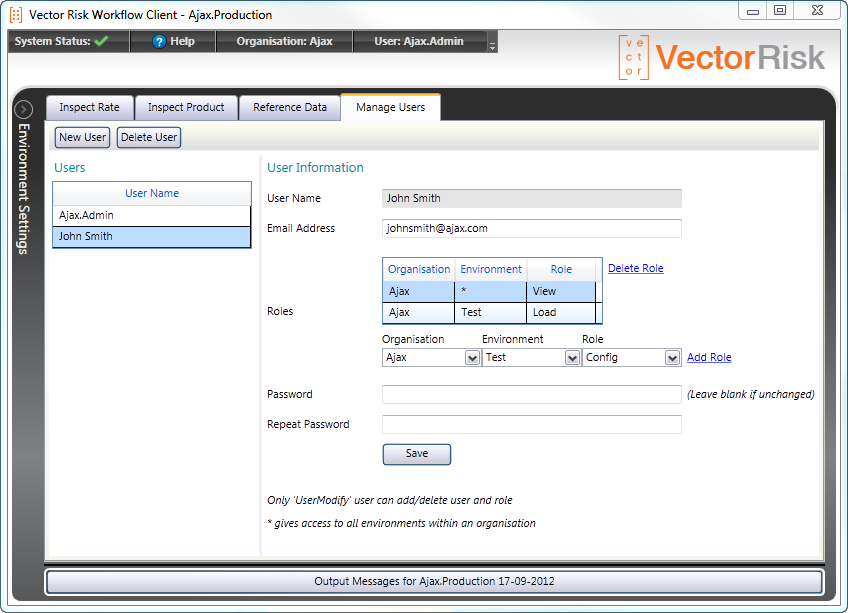Introduction
Organisations are responsible for their own user lists and permissions. The Vector Risk service is priced according to the trade volume and complexity of calculations performed, rather than the number of users the organisation wishes to grant access to.
A typical organisation has one environment (named after the org) accessible at three levels:
- Production (primary environment used to generate real results).
- Staging (copy of production used to ensure new portfolios and analyses will perform as expected when added to production).
- Test (permanent testing facility).
A larger organisation may have multiple environments named after separate business units or functions.
Users are assigned roles on one or more environments and at one or more levels. The available roles are:
| Role | Description |
| View | The user can view all data and results for an environment. |
| Load | The user can load data to an environment. This includes trades, rates, counterparty information and curve evolution (stochastic) parameters. Loading data will trigger calculations to be performed and reports to be produced. |
| LoadOrgRates | The user can load rates with a ratesource matching the organisation name. These are "org level" rates available to all of the organisation's environments. This distinction is only really useful for large organisations running more than one environment. |
| UserModify | The user can create or delete users and modify their permissions. |
There are two further roles reserved for Vector Risk personnel:
| Role (reserved) | Description |
| Config | Modify configuration files. |
| Administration | Create/modify/delete organisations and their environments and security policies. |
Example
In the example below, the user John Smith has been added to the Ajax organisation. John has been given 'View' access to all three Ajax environments, and he has been given 'Load' access to the Ajax Test environment.