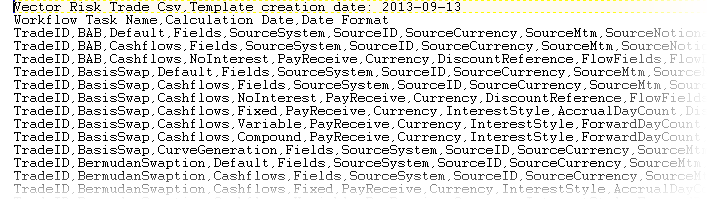
The file contains headers for many products, and in some cases multiple representations for the same product (field based or cashflow based for example). Your task is to identify the subset of products you are interested in (perhaps starting with just one) and copying the relevant header(s) into your spreadsheet.
Loading Trades in the GUI
Lets say you want to load some FX swap trades. Having extracted the header into a spreadsheet here is what your data should look like:
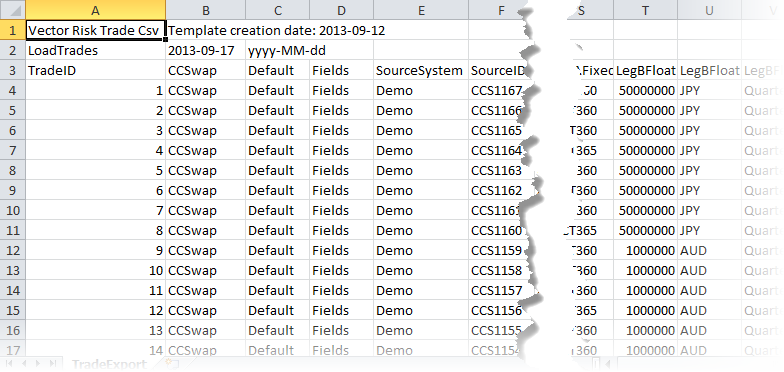
The first two rows are the file headers. The third row is the product header (FXForward in this case). The rest of the rows are FX Forward trades. Below all of these you could have another product header (eg IR Swap) and follow that with IR Swap trade data. Multiple products can be included in a single load file.
Now save the spreadsheet as a CSV file.
Open the loader in the GUI on the right edge of the Task List page. Select your csv file and click Load.
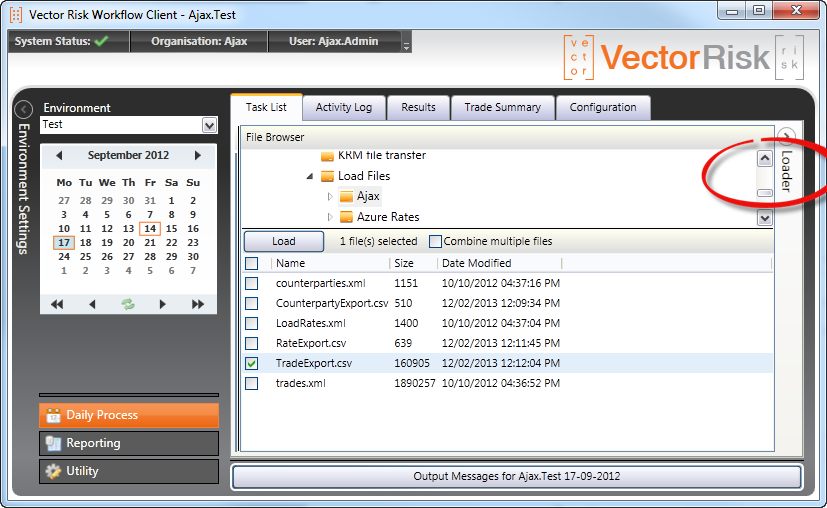
The status of the load trades task will change to 'In Progress', and with any luck finish up as 'Success'. If you are unlucky enough to get a status of 'Failure' you should see a message appear in the 'Output Messages' area at the bottom of the screen. You can also find error messages in the Activity Log (the tab page next to Task List).
You can double click on the "Load Trades" task in the task list in order to view the trades you have just loaded. The trades have been converted to xml and are represented in a treeview.
Loading Cashflows
Sometimes your product data is only available as cashflows. In this situation you need to find a cashflow representation for your product. This will have a header row for each supported cashflow type. You will still have a 'fields' row for the trade that contains the main context for the trade (Source ID, Book, Counterparty etc). The cashflows are connected to the trade by way of the TradeID; the first field in each row. Here is an example of some swap cahflows.